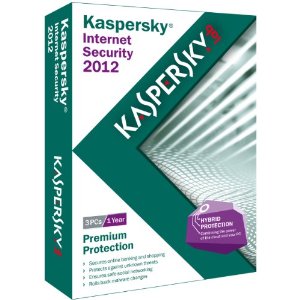Until recently, most MAC users were confident that their computers could not get viruses. Most users don’t have any virus protection on their systems, because of the perceived view that “MAC’s can’t get viruses”. Nothing could be further from the truth. While the MAC OSX is impervious to Windows based viruses, it can become infected with 3rd party software viruses that infect Java, Adobe Flash, etc. MAC users tend to not do their system updates on a timely basis, just like some Windows users. I wrote about this problem in a previous post, which you can read here.
Last week, the Washington Post acknowledged that a major MAC virus was on the loose and took advantage of a JAVA vulnerability. The F-Secure website published a set of instructions that required the user to type commands in “terminal”, something that most users are NOT comfortable doing. Within a few days, the Mashable Tech website had published a zip file with 2 automated scripts that detected the infection. I downloaded the file, and ran it on my MAC laptop, and was pleasantly surprised to find that my computer was not infected. It seems that the virus likes to infect Safari, (the MAC web browser), so anyone that uses it should check your system immediately.
After checking my system, I downloaded Sophos Antivirus for MAC, and ran it on my laptop to make sure that I hadn’t picked up a Windows virus in my email. (I use my Macbook to send and receive all my email). I did a full scan of my hard drive, just to make sure that my laptop was clean, (it was).
This has just re-affirmed my reasoning that if you don’t do updates to your system on a regular basis, you are just asking for trouble!